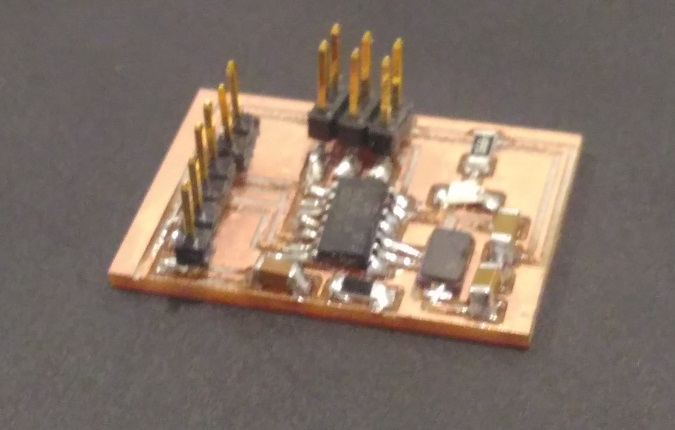For making the Electronics board i selected the the kokopelli.
For installing the kokopelli i folloewd this Toturilas .
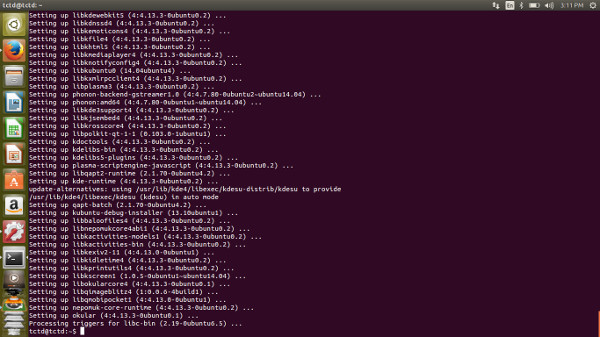
I followed the those instructions and downloaded Koko_retro.zip file.
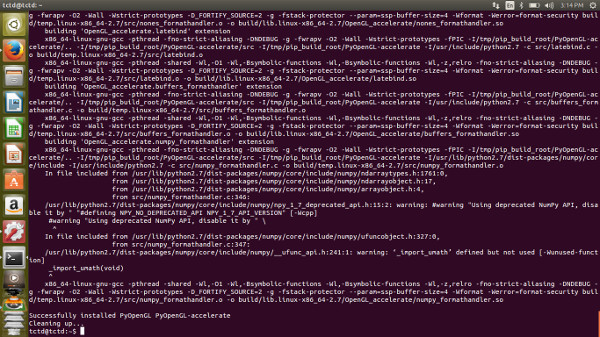
After this i made all installation which is gives in Neis's link.
I unzipped the koko_retro.zip file and navigated to the newly created folder from the terminal and used the following commands.
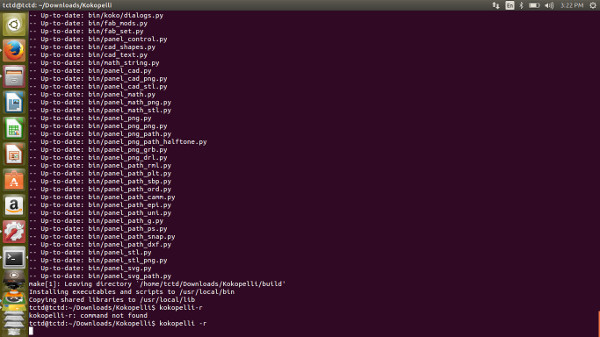
Then make clean, make fab and sudo make install and yes its installed and starter the kokopelli using the kokopelli -r command.
Then downloded the hello.ftdi.44.cad file and open file in kokopelli.
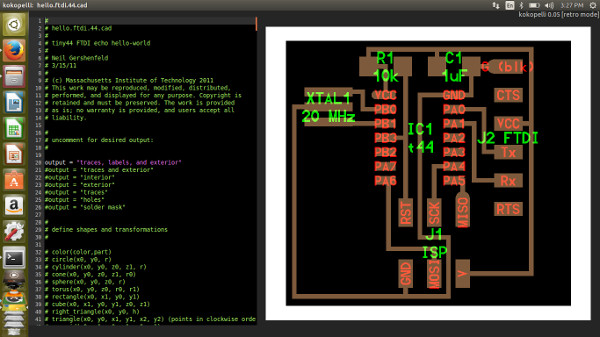
I started learning about the kokopelli and then thinking to modify the hello.ftdi.44.cad board.
Then i added the led with the command of led01 = LED_1206('led');
pcb = led01.add(pcb,XTAL1.pad[1].x,IC1.pad[4].y-0.2,z,0);.
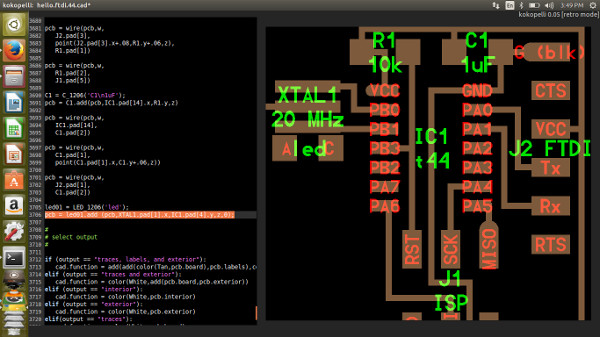
After that i added Resistor with command of R2 = R_1206('R2\n499R');
pcb = R2.add(pcb,led01.pad[1].x+0.055,IC1.pad[7].y-0.27,z,270);.
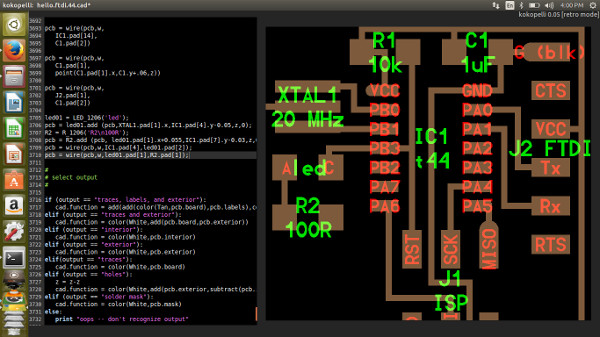
I added two 10pf capacitor with command of C2 = C_1206('C2\n10pF')
pcb = C2.add(pcb,XTAL1.pad[2].x-0.15,XTAL1.pad[2].y,z,90); and C3 = C_1206('C3\n10pF')
pcb = C3.add(pcb,XTAL1.pad[1].x-0.15,XTAL1.pad[1].y-0.07,z,90);.
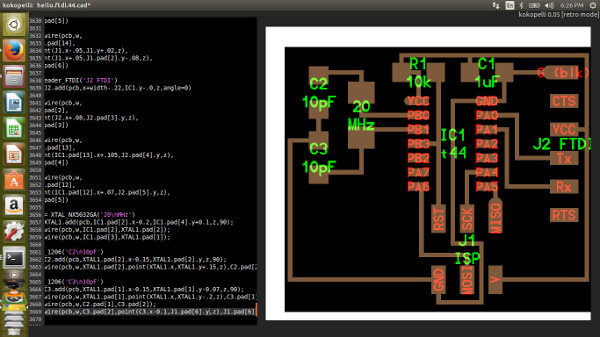
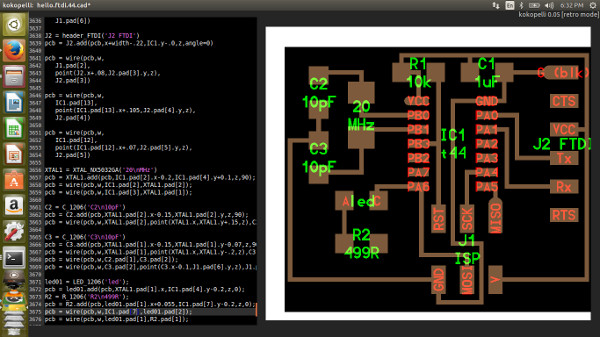
Then added the Led and Resistor with same commands .
So now i have to join the Crystal to capacitor and Ic to led, led to Resistor but while joining componets its very difficult but from those things i learn lot.
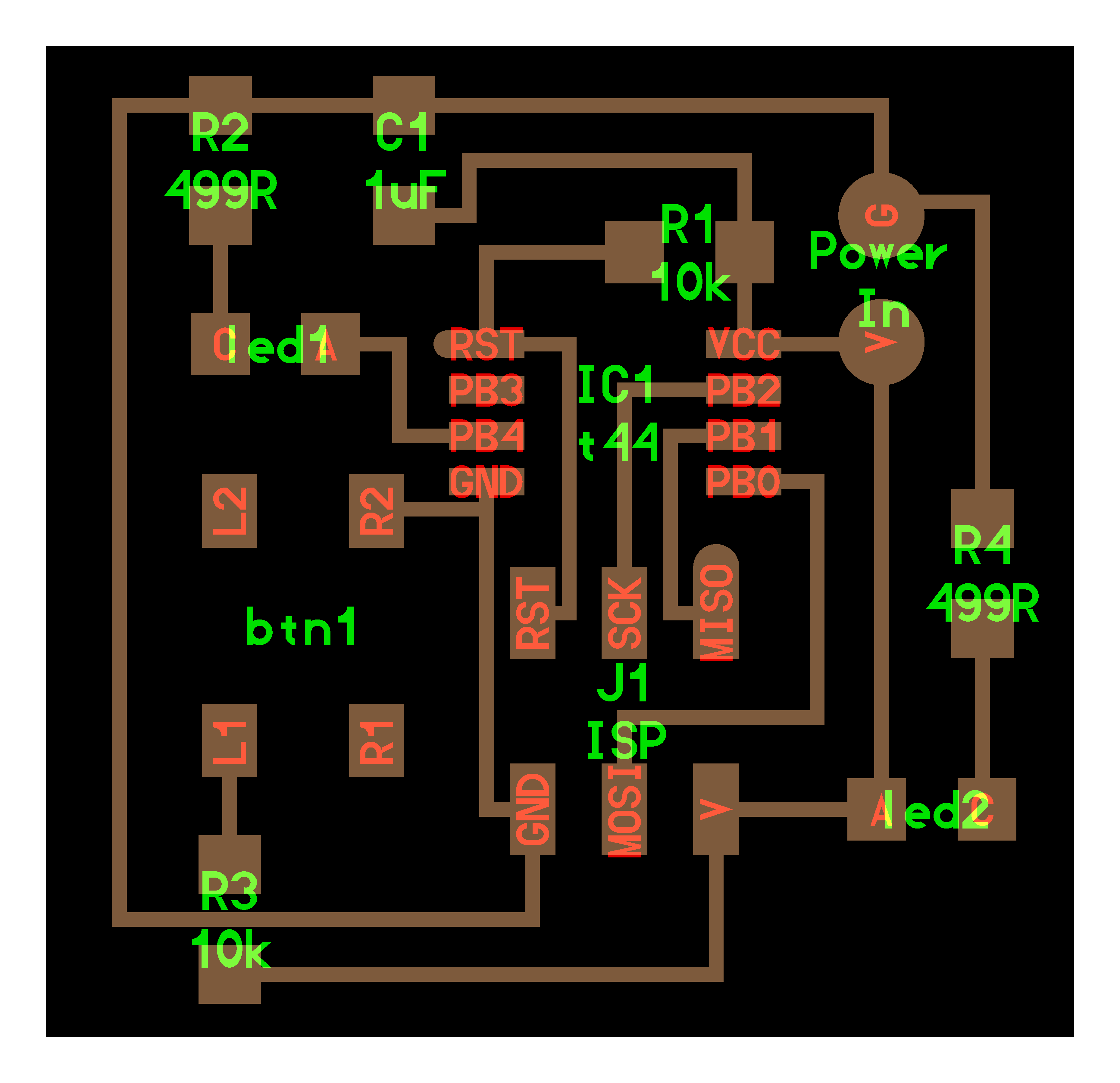
So i made the board and i went to Desired and uncomment with the # tag and saved into .png file of.
Then inported into fabmodules for pcb milling on modela and milled the board, but first board not done properly, so i chnaged the pixels and saved another time but this board also went something wronglly, so saved it of 279*279*10 pixels and this time my board is done.
So i done with my board, then i ready for soldering(which thing now i love to do) and done the soldering work completely.
Then i just checked supply and output is comming 4.9v.